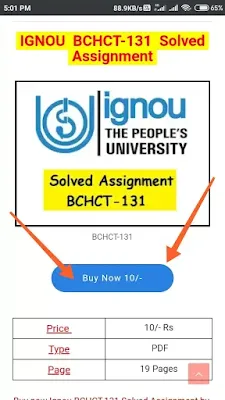How to download Ignou Solved Assignment from Igassignment.blogspot.com.
Follow these simple points :
1. Click on Buy Now Button as shown in Screenshot of the assignment you want to download.
2. Now Fill is form having Name, Email and Mobile No.. Please fill the Email correct because you will get your solved assignment only on your Email.
After that click on Next button.
3. Now Choose the payment method which you want and do payment. Don't worry its 100% safe and secured by Instamojo Gateway.
After payment please have patience or wait for 2-5 min.
Now some times your PDF automaticlly get download in your phone or PC . If not then follow next steps -
4. Check your Email You will get Email like shown in the screenshot and open it.
5. After that click on Download Files option in mail.
6. After that, You Need to verify Your Email here, so fill Email and click on Verify Option. This is for security purposes. You will instantly get a new Email shown in step 7.
7. Now open this Mail and you will get your pdf.
8. Click on download Files Option and You will get your destination I mean your PDF will be automatically started downloading.
Thanks For Cooperating and using our service.
If your Need any Help Comment below or
telegram channel or Group => Igassignment
Click here 👇👇👇