IGNOU assignment front page pdf download: If you are a student of IGNOU (Indira Gandhi National Open University), you must be aware of the importance of submitting assignments for each course you enroll in. Assignments carry 30% weightage in the final marks and help you to improve your learning and understanding of the subject. However, before submitting your assignments, you have to prepare a proper front page or cover page that contains essential information about you, your program, and your assignment. In this blog post, we will guide you onignou assignment front page pdf free download & how to download and fill IGNOU assignment front page PDF for the 2023-24 session.
However, before submitting the assignments, students have to prepare a proper front page or cover page for each assignment. The front page is an important part of the assignment, as it contains essential information about the student, the course, and the assignment. The front page also helps the evaluator to identify the student and the course correctly. Therefore, students have to follow a specific format and guidelines for making the IGNOU assignment front page.
In this blog post, we will explain ignou front page pdf download and fill IGNOU assignment front page PDF for various courses and programs offered by IGNOU. We will also provide some tips and tricks to make your IGNOU assignment front page attractive and impressive.
What is IGNOU Assignment Front Page?
IGNOU assignment front page or ignou assignment cover page is a ready-made format of the cover page for IGNOU assignments. It is a PDF file that has all the required fields and details that should be on the front page of any IGNOU assignment. You can download this PDF file from the official website of IGNOU or from other sources and take a printout using a printer. Then, you can write or type all the necessary information on it and attach it to your assignment before submission.
The advantage of using IGNOU assignment front page PDF is that it saves your time and effort in making your own cover page from scratch. It also ensures that you follow the standard format and guidelines for making the front page and do not miss any important detail. Moreover, it gives a neat and professional look to your assignment, which can impress your evaluator and fetch you more marks.
Also Read:
- How to Make an IGNOU Assignment Front Page and Impress Your Examiner
- IGNOU Assignment Status, Marks, Last Date & Result (latest)
How to Download IGNOU Assignment Front Page PDF?
Students can download IGNOU assignment front page PDFs from here:
https://drive.google.com/file/d/17LN4biX9eVjAhXJ5Xk2LBB0g-4aEdPsI/view?usp=sharing, https://drive.google.com/file/d/19B10M93JkTktkTQyR7HbKwJTEVdREJq9/view?usp=sharing, https://drive.google.com/file/d/1EIlHTPeqfbW0bac9oZHWtOvx6CokBozJ/view?usp=sharing, https://drive.google.com/file/d/1H1PixdldmXuQkVYRcztKwPmLVD1i0NTq/view?usp=sharing, https://drive.google.com/file/d/1MQpRuJVMXb4qTQ-Fy9qoT_77wb1Zs-mz/view?usp=sharing, https://drive.google.com/file/d/1NCnDa904xSg4RYQJ5zS_JQmHc8wB1YgU/view?usp=sharing, https://drive.google.com/file/d/1OoorjSj2A-AUYfqAXaA3-1QyeiHmXypc/view?usp=sharing, https://drive.google.com/file/d/1Wbc00UQTgMls0N-hm_1Bix5mC93CfjUb/view?usp=sharing, https://drive.google.com/file/d/1noBspAKXnkh4HVCKJh5jX1TFyiLc5F65/view?usp=sharing, https://drive.google.com/file/d/1udSdHaJ_kpZDpQdTqN0488Moo7F5SPbI/view?usp=sharing
How to Fill IGNOU Assignment Front Page PDF?
After downloading IGNOU assignment front page PDF, students have to fill up ignou assignment front page in it with their personal and course details. They can either write them by hand using a pen or pencil, or type them using a computer or laptop. However, they have to make sure that their handwriting or typing is clear, legible, and error-free. They also have to use black or blue ink only, and avoid using any fancy fonts or colours.
The following details are mandatory on the IGNOU assignment front page PDF:
- IGNOU Logo: Students have to paste or print the logo of IGNOU on the top left corner of the cover page. The logo should be clear and visible, and should not cover any other detail.
- Enrolment No. of the student: Students have to write their enrolment number, which is a unique 9-digit code assigned to them by IGNOU at the time of admission. The enrolment number should be written in capital letters and without any spaces or dashes.
- Name of the student: Students have to write their full name as per the IGNOU records. The name should be written in capital letters and without any abbreviations or initials. The name should match the name on the identity card issued by IGNOU.
- Address: Students have to write their complete postal address, including the pin code, state, and country. The address should be written in capital letters and without any spelling mistakes. The address should match the address on the identity card issued by IGNOU.
- Program Name and Code: Students have to write the name and code of the program or course they are enrolled in. For example, BAG, BCA, MEG, MCA, MBA, etc. The program name and code should be written in capital letters and without any spaces or dashes.
- Course Code and Title: Students have to write the code and title of the course or subject for which they are submitting the assignment. For example, BEGE-101, FEG-02, MCO-01, etc. The course code and title should be written in capital letters and without any spaces or dashes.
- Assignment No.: Students have to write the number of the assignment as per the IGNOU guidelines. For example, TMA-01, TMA-02, TMA-03, etc. The assignment number should be written in capital letters and without any spaces or dashes.
- Study Centre Name and Code: Students have to write the name and code of the study centre where they are registered for their program or course. For example, Delhi-1 (07), Mumbai-2 (39), Kolkata-3 (28), etc. The study centre name and code should be written in capital letters and without any spaces or dashes.
- Phone No.: Students have to write their mobile or landline number where they can be contacted by IGNOU or the evaluator. The phone number should be written with the country code and area code, if applicable. For example, +91-9876543210, 011-23456789, etc. The phone number should be active and valid.
- Email ID: Students have to write their email address where they can receive communication from IGNOU or the evaluator. The email address should be written in lowercase letters and without any spaces or special characters. For example, abc@gmail.com, xyz@yahoo.com, etc. The email address should be active and valid.
Students can also add some optional details on the IGNOU assignment front page PDF, such as:
- Date of Submission: Students can write the date on which they are submitting their assignment to their study centre or online mode. The date should be written in DD/MM/YYYY format. For example, 31/07/2023.
- Signature of the Student: Students can sign their name at the bottom right corner of the cover page to authenticate their work. The signature should be clear and consistent with their identity card issued by IGNOU.
How to Make IGNOU Assignment Front Page Attractive?
Students can make their front page of ignou assignment and IGNOU assignment front page PDF attractive by following some tips and tricks, such as:
- Use good quality paper: Students should use good quality paper for printing or writing their cover page. The paper should be white, clean, smooth, and thick enough to avoid tearing or smudging.
- Use proper margins: Students should use proper margins for their cover page. The margins should be at least 1 inch on all sides of the paper. The margins should be aligned and consistent throughout the cover page.
- Use proper spacing: Students should use proper spacing for their cover page. The spacing should be at least 1.5 lines between each detail. The spacing should be uniform and consistent throughout the cover page.
- Use proper alignment: Students should use proper alignment for their cover page. The alignment should be either left or centre for each detail. The alignment should not be mixed or changed throughout the cover page.
- Use proper font size: Students should use proper font size for their cover page. The font size should be at least 12 points for each detail. The font size should not be too small or too large for readability.
- Use proper font style: Students should use proper font style for their cover page. The font style should be either Times New Roman or Arial for each detail. The font style should not be too fancy or too plain for readability.
- Use proper punctuation: Students should use proper punctuation for their cover page. The punctuation should be either a colon (:) or a hyphen (-) after each detail label.
How to Submit IGNOU Assignment Front Page with the Assignment?
After attaching the IGNOU assignment front page PDF to your assignment, you have to submit it to your study centre or online mode as per the IGNOU guidelines. You have to follow some steps for submitting your assignment, such as:
- Check the submission date: You have to check the last date for submitting your assignment for each course and session. You have to submit your assignment before or on the last date, otherwise you will be marked as absent or late. The submission date can be found on the IGNOU website, study centre notice board, assignment question paper, etc.
- Check the submission mode: You have to check whether you have to submit your assignment in offline mode or online mode. IGNOU has allowed students to submit their assignment online through email or Google form. However, some courses may require offline submission at the study centre. The submission mode can be found on the IGNOU website, study centre notice board, assignment question paper, etc.
- Check the submission format: You have to check whether you have to submit your assignment in hard copy or soft copy. If you have to submit in hard copy, you have to print your assignment and cover page on A4 size paper and bind them together. If you have to submit in soft copy, you have to scan your assignment and cover page and convert them into PDF format. The submission format can be found on the IGNOU website, study centre notice board, assignment question paper, etc.
- Check the submission email ID or Google form link: You have to check whether you have to submit your assignment through email or Google form. If you have to submit through email, you have to send your PDF file as an attachment to the email ID provided by IGNOU or your study centre. You have to mention your enrolment number, program code, course code, and session in the subject line of the email. If you have to submit through Google form, you have to upload your PDF file on the Google form link provided by IGNOU or your study centre. You have to fill all the required fields on the Google form and submit it.
- Check the submission confirmation: You have to check whether you have received a confirmation of your submission from IGNOU or your study centre. If you have submitted through email, you should receive an auto-reply from the email ID acknowledging your submission. If you have submitted through Google form, you should receive a confirmation message on the Google form page after submitting it. You should also receive an SMS or email from IGNOU confirming your submission within 24 hours. You should keep a record of these confirmations for future reference.
Conclusion
We hope this blog post has helped you understand how to download ignou assignment front page pdf and fill IGNOU assignment front page PDF for the 2023-24 session. By following these steps, you can make your IGNOU assignment front page attractive and impressive and submit it without any hassle. If you have any queries or suggestions regarding this topic, please feel free to comment below or contact us through our website. We wish you all the best for your IGNOU assignments and exams! 😊
-min.jpg)
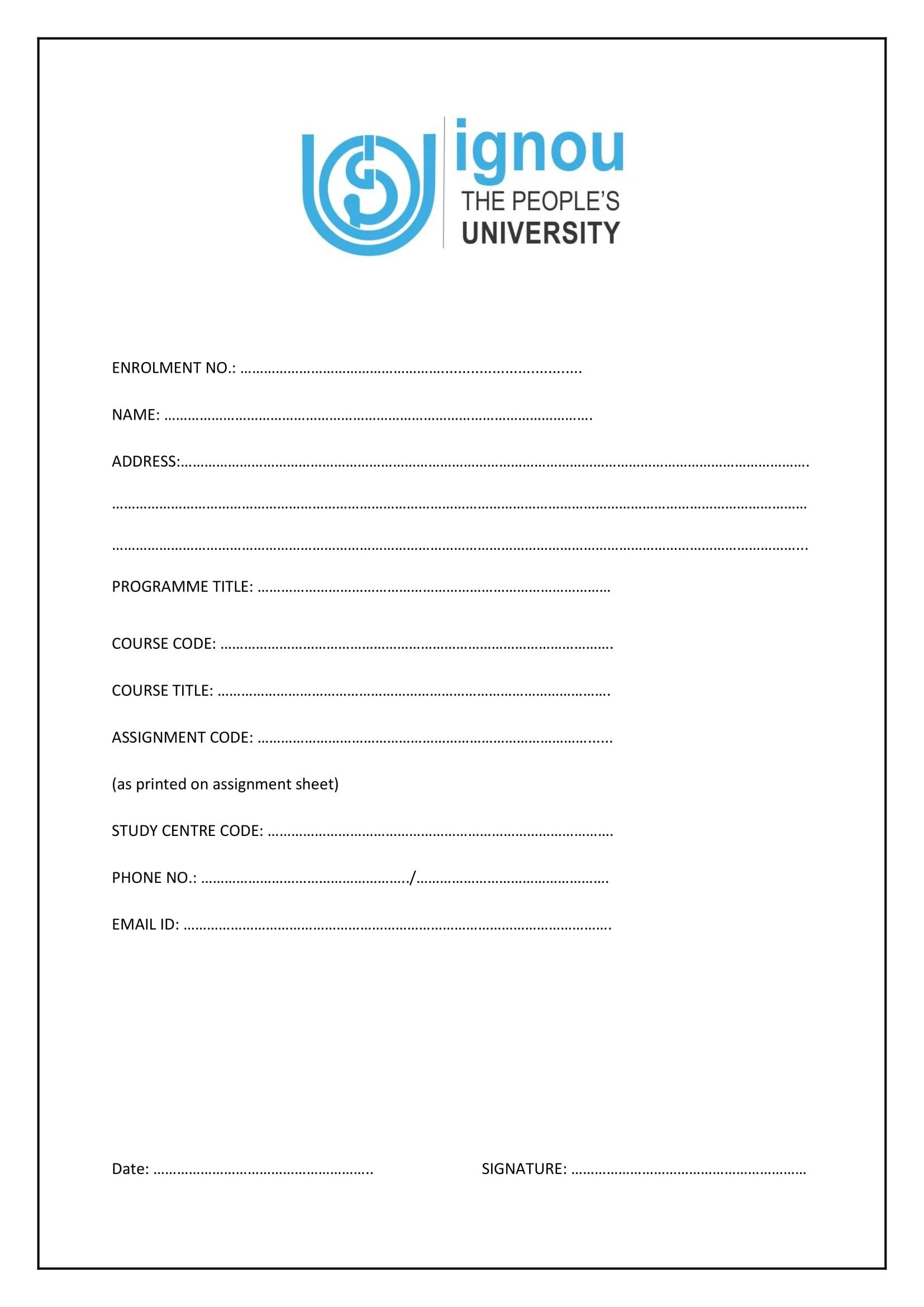
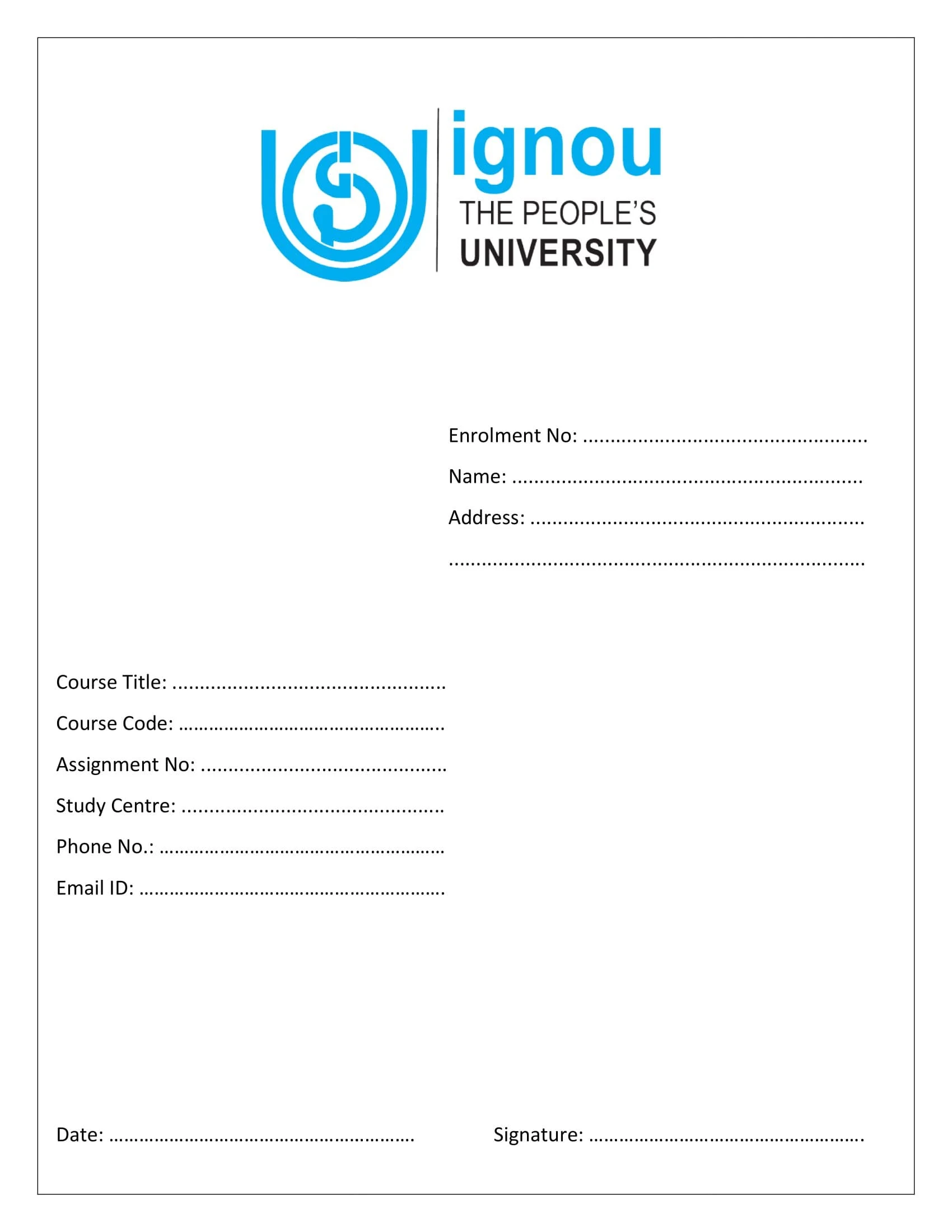
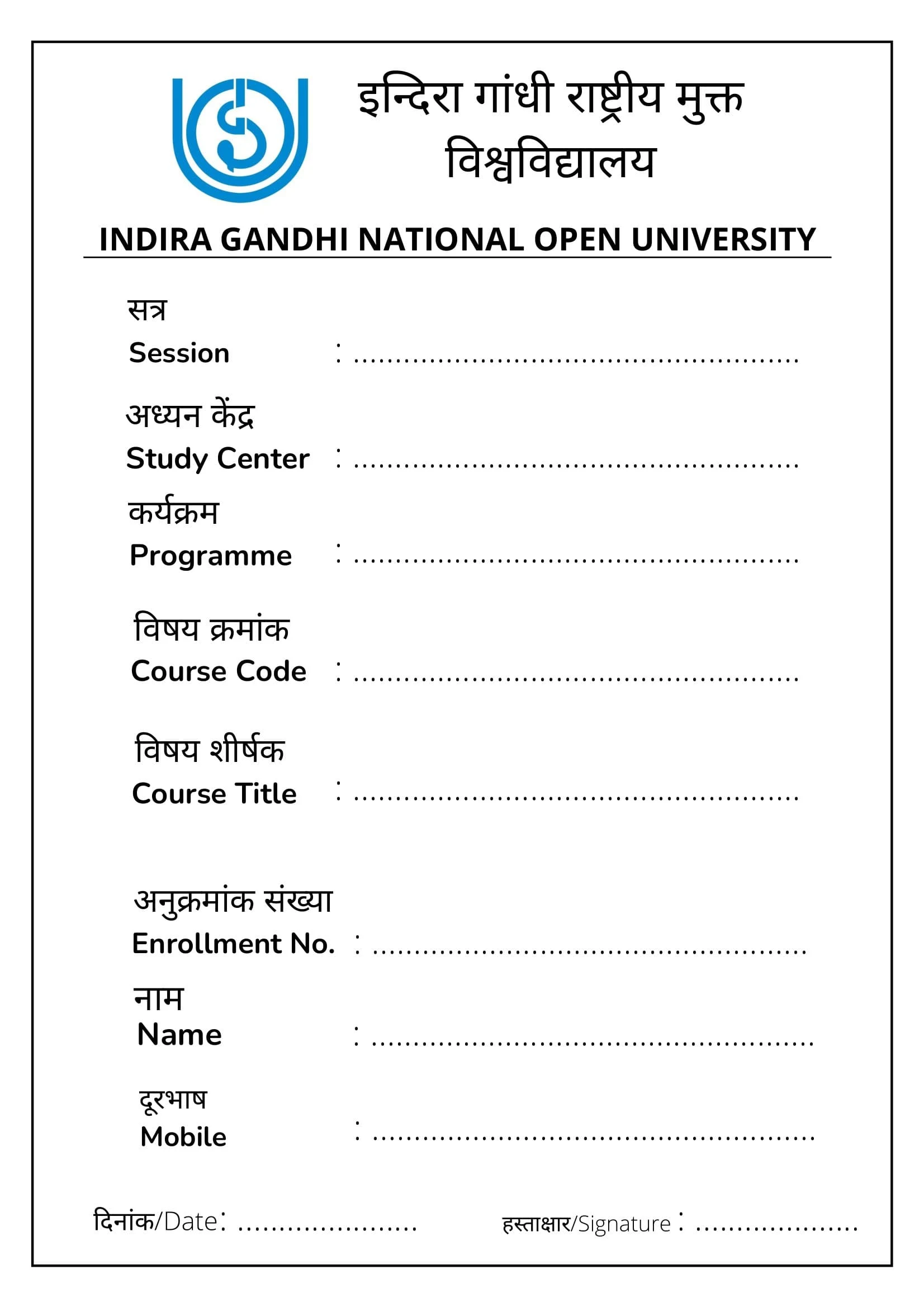

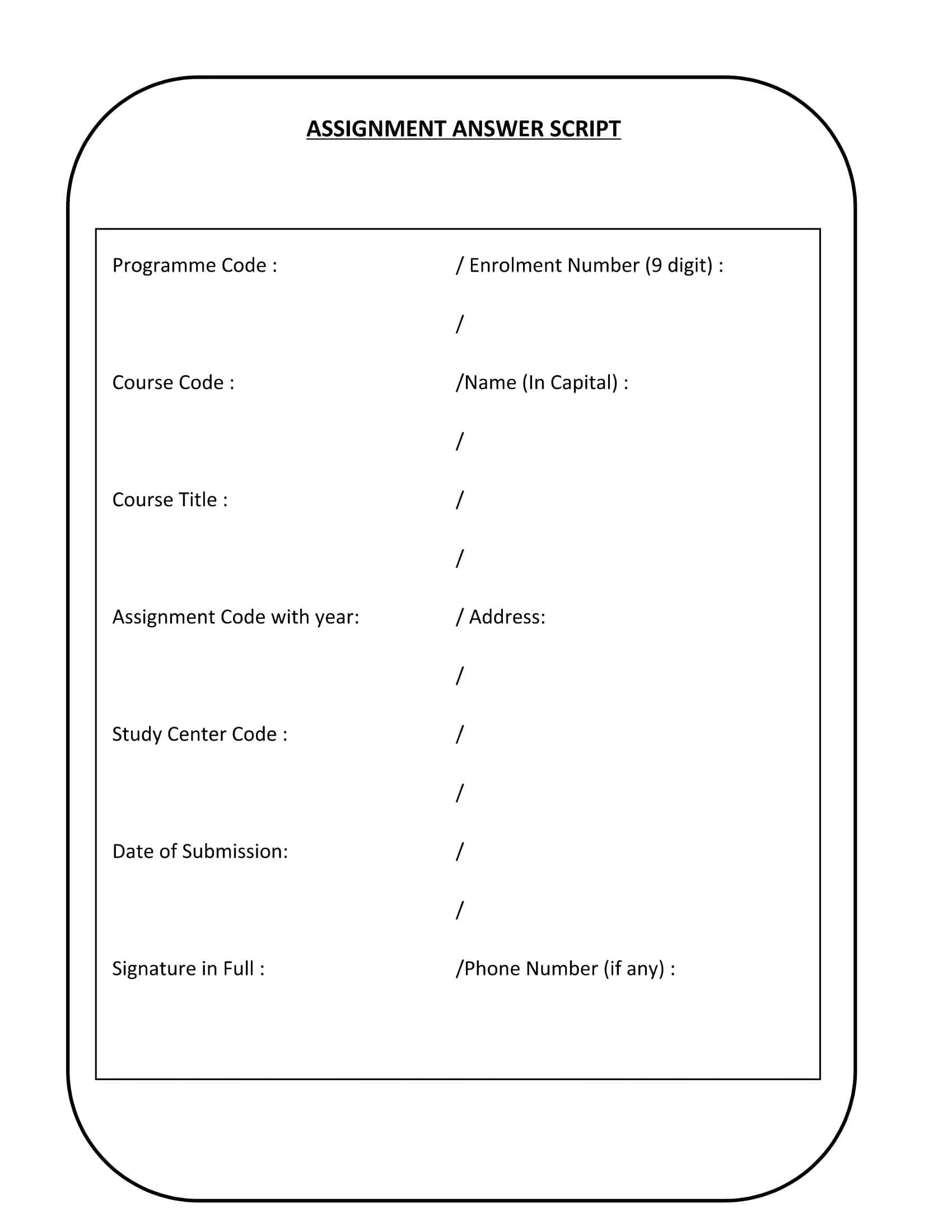
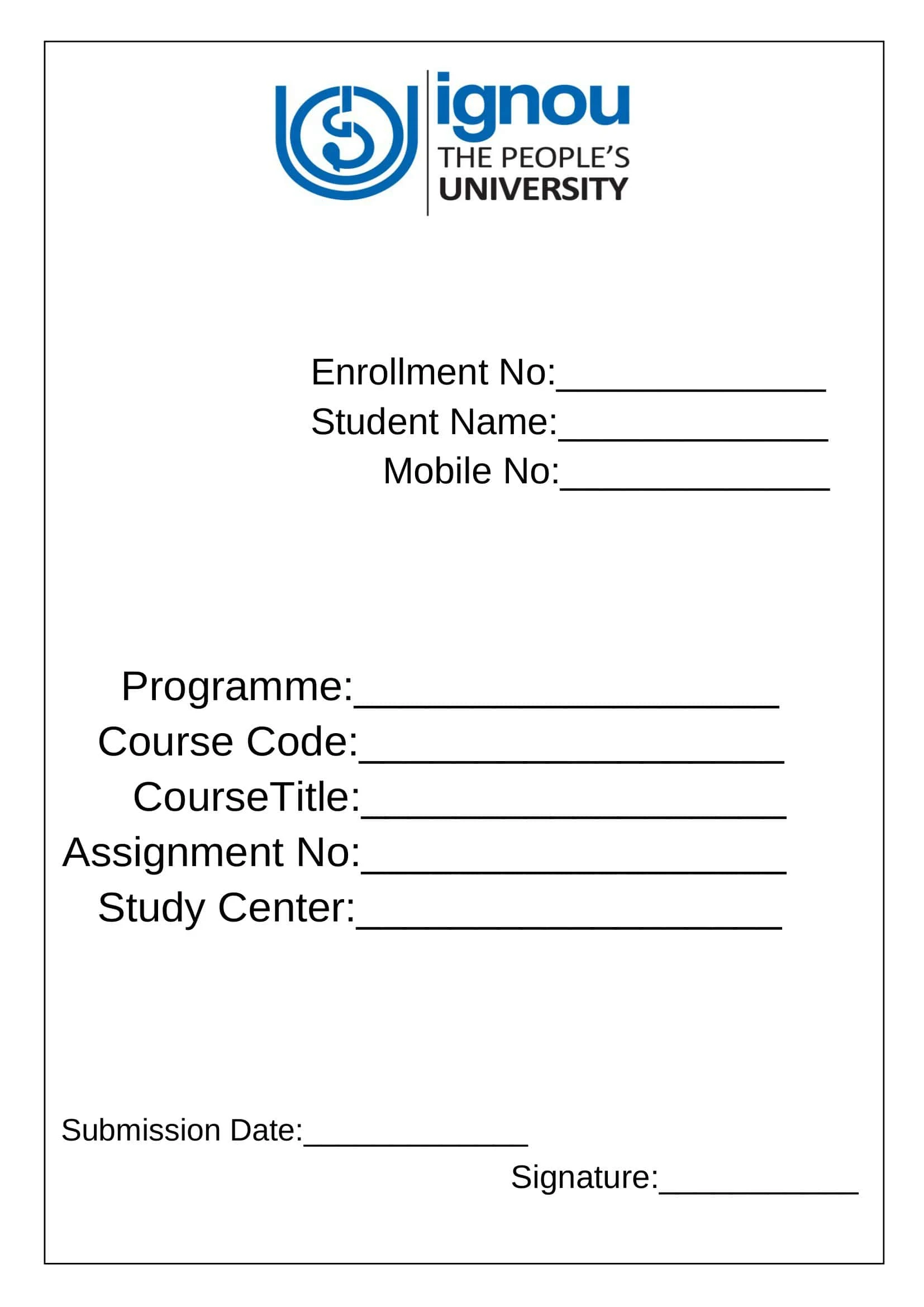
-min.jpg)